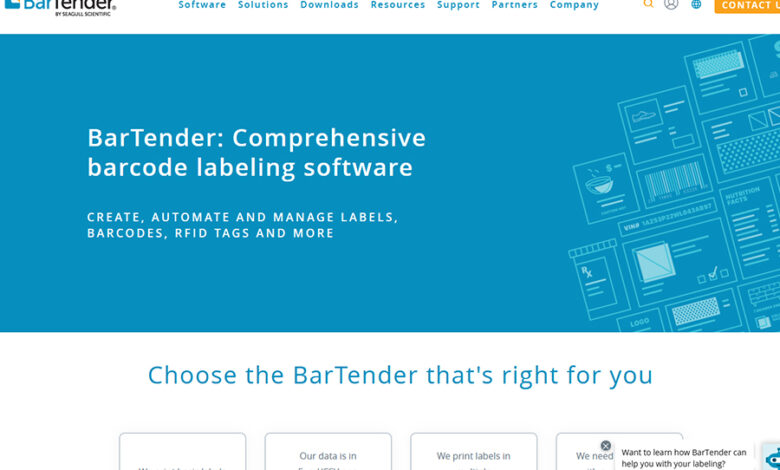
BarTender Label Software Review
BarTender is one of the leading names in label printing software. It has been setting the standard in the Thermal Transfer Label industry for years. Using BarTender software, you can design your own barcode labels even if you don’t have much experience.
Their label printing software is highly intuitive and you get a good number of templates to choose from. Or you can create your own.
What Is BarTender Label Software?
Developed by Seagull Scientific, BarTender software is available in 150 countries worldwide.
Many of the world’s largest companies used BarTender to solve their product and asset-tracking problems or to create shipping labels using thermal transfer printing.
BarTender software is available in four editions, depending on your needs.
BarTender Label Software – Starter Edition
 This edition is for small businesses that need to generate commercial-quality labels on the spot. The easy-to-use interface allows you to connect to Excel or CSV files to input variable data.
This edition is for small businesses that need to generate commercial-quality labels on the spot. The easy-to-use interface allows you to connect to Excel or CSV files to input variable data.
The software is compatible with networking so you can have several people working on templates and supervise printing operations. You can easily create serialized labels in increments or decrements of 1.
The software grows with your company so you can upgrade to another edition at any time.
BarTender Label Software – Professional Edition
 The Professional edition includes all the features in the Starter pack, plus an option for RFID encoding. It also allows you to connect to databases and spreadsheets, besides Excel and CSV.
The Professional edition includes all the features in the Starter pack, plus an option for RFID encoding. It also allows you to connect to databases and spreadsheets, besides Excel and CSV.
One of the best features of BarTender Professional is that it can write back to your database to record the serial numbers or codes generated. This makes asset-tracking a lot easier.
It also comes with advanced printing controls and you can use it to print directly from PDF.
BarTender Label Software – Automation
 BarTender Automation is intended for medium to large businesses looking for ways to increase the speed and accuracy with which their goods move along the supply chain.
BarTender Automation is intended for medium to large businesses looking for ways to increase the speed and accuracy with which their goods move along the supply chain.
One of the greatest benefits of choosing the Automation edition is that it allows you to integrate the label printing part with your company’s existing network. Using this software allows you to fully automate your label-printing process which vastly reduces downtime. Should any problems appear, the software issues email alerts.
Also, BarTender automation offers a high degree of security. The label editing and printing operations are password-protected so you can monitor and restrict access, as need be.
BarTender Label Software – Enterprise
 The most comprehensive BarTender printing software is meant for companies operating in regulated industries and for large enterprises with several business locations. The software allows for central editing and control of the printing operations at multiple locations.
The most comprehensive BarTender printing software is meant for companies operating in regulated industries and for large enterprises with several business locations. The software allows for central editing and control of the printing operations at multiple locations.
The web-based control process allows for fast approval and monitoring of label-printing operations no matter where and in what time zones a subsidiary is located. Label templates and print-related documents are stored in a central repository easily accessible anytime anywhere.
Such a system requires enhanced security protocols, including secure passwords, user permission, end-to-end encryption, and printing control.
Benefits of Using BarTender Printing Software
Let’s have a look at the main reasons why BarTender label printing software is considered among the best in the world.
Customization
The software, even in its basic Starter edition, comes with several templates specially designed to meet the needs of businesses operating in various industries.
While this is great for beginners, advanced users can customize the templates any way they want, adding their logos or various texts to the basic label.
The software comes with automatic text wrap, which is of great help when you want to design your own label.
Compatibility
A label software needs to be connected to a printer. What makes BarTender so attractive is the fact that the software is 100% compatible with almost all thermal transfer or laser printers.
Usability
BarTender software allows you to serialize your labels every time you print a new batch. You can also get multiple copies of a serial number. On the other hand, some users are unhappy with the fact that you need a database to order label reprints.
BarTender Label Software
No matter what BarTender edition you decide to buy, using barcode labels will help you streamline your supply chain. And if, by any chance, you have a problem with the new software, BarTender is known for their great support team.
Overall, BarTender is a very good solution you can rely on if you need to print labels without making any compromises.
Additional BarTender Resources
- BarTender Technical Documents – The latest documents and manuals on the BarTender Label Printing Software
- Getting Started – This series of resources and videos will walk you through the most common tasks for new BarTender users.
